1Z0-450 Exam
Oracle 1Z0-450 Bootcamp 2021

Proper study guides for Latest Oracle Oracle Application Express 3.2: Developing Web Applications certified begins with Oracle 1Z0-450 preparation products which designed to deliver the Highest Quality 1Z0-450 questions by making you pass the 1Z0-450 test at your first time. Try the free 1Z0-450 demo right now.
NEW QUESTION 1
An Order Processing form retrieves order details from the user on page 21. The order details should be displayed in a summarized format on page 22 for confirmation. View the Exhibit and identify the correct syntax to be used to retrieve the session state.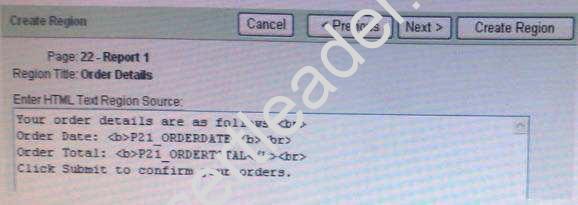
- A. :P21_ORDERDATE and: P21_ORDERTOTAL
- B. V (‘P21_ORDERDAT
- C. and V (P21_ORDERTOTAL)
- D. &P21_QRDERDAT
- E. And &P21_ORDERTOTAL.
- F. NV (‘P21_ORDERDATE’) and NV (‘P21_ORDERTOTAL’)
Answer: C
NEW QUESTION 2
Which three statements are true about a wizard-generated tabular form?
- A. Only allows you to update one record at a time.
- B. Allows you to add and update multiple records at a time.
- C. You can drill down to a detail record view.
- D. Allows you to add more than one record at a time.
- E. Only allows you to change the updateable column
Answer: BDE
Explanation:
A tabular form enables users to update multiple rows in a table. The Tabular Form Wizard creates a form to perform update, insert, and delete operations on multiple rows in a database table.
Reference: Oracle Application Express, Application Builder User’s Guide, Release 3.2, Creating a Tabular Form
NEW QUESTION 3
Where would you specify data load scripts that need to run as part of installing your application?
- A. Supporting Objects > Build Options
- B. Supporting Objects > Substitutions
- C. Supporting Objects > Installation Scripts
- D. Supporting Objects > Prerequisites
- E. Supporting Objects > System Requirements
Answer: C
NEW QUESTION 4
What is page zero used for?
- A. To perform page processing
- B. To maintain session state values
- C. To translate application
- D. As a default login page
- E. To display a set of items or buttons on all pages in the application
Answer: E
Explanation:
Page type: Page Zero
Description: A page zero that functions as a master page. The Application Express engine renders all components you add to page zero
on every page within your application. You can further control whether the Application Express engine renders a component or runs a computation, validation, or process by defining conditions.
Reference: Oracle Application Express, Application Builder User’s Guide, Release 3.2
NEW QUESTION 5
Your application includes a standard tab set TS1 with two tabs. You want the tabs to show up only in page 1 but not in page 2. Which actions achieve the stated requirement?
- A. Edit the tab definitio
- B. In the Tab Also Current for Pages field, specify the page number for which the tab is to be rendered.
- C. Edit the tab definitio
- D. Select "Current page Expression 1" for Condition Type and then specify page 1 in the "Expression 1* fiel
- E. Repeat this process for the other tab.
- F. Edit the tab definitio
- G. Select "Current page is NOT in Expression 1" for Condition Type and then specify the page number for which the tab is to render in the "Expression 1" field.
- H. Change the region template on the page where the tabs should not be rendere
Answer: B
Explanation:
B (not A): Even though you set the current for, the tab will still be visible. Only if you use a condition (or authorization) will the table disappear.
NEW QUESTION 6
In your application both page 2 and page 4 branches to page 5. Page 5 has a Cancel button which currently redirects to page 2, however it should redirect to either page 2 or page 4 depending on the originating page. Which three actions need to be performed?
- A. Create two application items: LAST_PAGE and CURRENT_PAGE.
- B. Create an application computation on item LAST_PAGE, computation point Before Header, type PL/SQL Function Body and the computation body as: BEGIN:LAST_PAGE := nvl(:CURKENT_PAGE, :APP_PAGE_I
- C. ; :CURRENT_PAGE := ;APP_PAGE_ID; RETURN :LAST_PAGE; END;
- D. Create an application computation on Item LAST_PAGE, computation point After Submit, type PL/SQL Function Body and the computation body as:BEGIN:LAST_PAGE := :CURRENT_PAGE; :CURRENT_PAGE : = :APP_PAGE_ID; RETURN :LAST_PAGE; END;
- E. On page 5 create a validation to check whether the value stored in application item LAST_PAGE is equal to the value of APP_PREVJ_PAGE_ID where APPJ>REV_PAGE_ID is Built-in Substitution String in Oracle APEX that stores the number of calling page.
- F. On page 5 use the value stored in application item LAST_PAGE to go back to the page from which you browsed to the current page.
Answer: ABE
NEW QUESTION 7
Choose three actions by which you can set a text item as read-only.
- A. Set the item as Text Field (Disabled, saves state)
- B. Set the item as Password
- C. Navigate to Page Definition > Edit that item > Navigate to Read Only section > Select "Always” from the Read Only Condition Type
- D. Set the item as Text Field (Disabled, does not save state)
- E. Set the item as Text Field (always submits page when Enter pressed)
Answer: ACD
Explanation:
A: Change Items to Display-onlyTo make the item P2_REC_CREATE_DATE display-only:
? Go to the Page Definition for page 2. Click Edit Page 2 on the Developer toolbar.
? Under Items, select the item P2_REC_CREATE_DATE.
? From the Display As list in the Name section, select Text Field (Disabled, saves state).
? Click Apply Changes.
C: Read Only Condition Type:
Defines conditions and expressions that determine if the item displays as read-only. Use this attribute to display certain items to a set of users as updatable, while displaying that same set of items to others users as nonupdatable. Reduces the need to code duplicate interfaces for different users.
D : For Application Item Protection you can use: / Restricted - May not be set from browser The item may not be altered using the URL or POSTDAT
A. Use this option when you want to restrict the way that the item value can be set to internal processes, computations, and so on. This attribute is applicable only to items that cannot be used as data entry items and is always observed even if Session State Protection is disabled.
Use this attribute for application items or for page items with any of these Display As types:
* Display as Text (escape special characters, does not save state)
* Display as Text (does not save state)
* Display as Text (based on LOV, does not save state)
* Display as Text (based on PLSQL, does not save state)
* Text Field (Disabled, does not save state)
* Stop and Start HTML Table (Displays label only)
NEW QUESTION 8
You created a page that includes a form based on a Table along with associated Report. When you click the "Create" button in the report page, the form appears. You observe that you are unable to view P2_SALARY item. How do you make sure that you can view and enter a value through this form?
- A. Do nothin
- B. The Create Form wizard assumes that a sequence, trigger, or both will populate the primary key of the for
- C. It therefore has to remain as a hidden item.
- D. Change the type of P2_SALARY to display only.
- E. Change the type of P2_SALARY to text.
- F. Change the type of P2_SALARY to text and add a computation to populate the ite
Answer: C
Explanation:
A text field most be used to allow the user to enter data.
NEW QUESTION 9
There are four departments listed as radio group, appearing one below the other in a form (View Exhibit A). You want to edit the item attributes so that they appear as shown in Exhibit B (horizontally, next to each other). Which action would you take to satisfy this requirement?
Exhibit A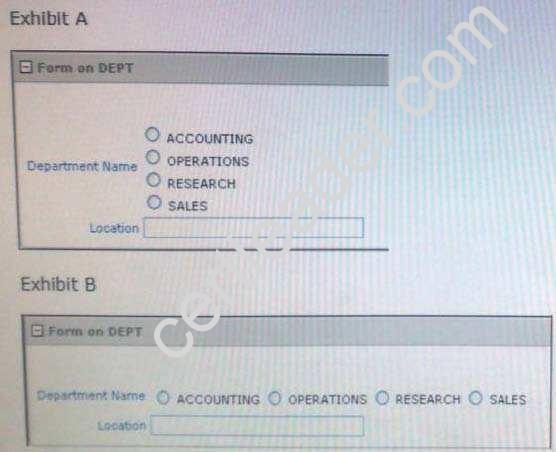
- A. Change "Begin on new Line" attribute of radio group to No and set "Begin on New Field" attribute to Yes.
- B. Change "Begin on new Line" attribute of radio group to Yes and set "Begin on New field" attribute to Yes.
- C. Change "Begin on new Line” attribute of radio group to No and set "Begin on New field" attribute to No.
- D. Edit the List of Values section for the ite
- E. Change the "Number of Columns" attribute to the number of columns that should be displayed horizontally.
- F. Edit the List of Values In Shared Component
- G. Specify the number of columns that you want the List of Values to span.
Answer: D
NEW QUESTION 10
The Order Totals page in the Orders application includes a link to January 2009 that should link to a calendar view of the order totals for that month. But if you click January 2009, it displays the calendar for the current month instead of January 2009. What action should you perform to rectify this?
- A. Modify the display attributes of the calendar.
- B. Edit the P<n>_CALENDAR_DATE hidden item and replace the default value with 20090101.
- C. Edit the P<n>_CALENDAR_DATE hidden item to specify a condition.
- D. Edit the P<n>_CALENDAR_DATE hidden item to replace the default value with 20090101 and select Static Text with Session State Substitutions for the default value type.
Answer: D
NEW QUESTION 11
Which two are true about creating interactive reports?
- A. A form and Interactive' -report can be created at the same time,
- B. An interactive report must be baseiHHp SQL Query.
- C. All the columns must be shown in the Interactive repor
- D. D . Only one interactive report can be defined on a page.
- E. More than one Interactive report can be viewed on a pag
Answer: AD
NEW QUESTION 12
Which three actions can be performed by a Workspace Administrator?
- A. Monitor workspace activity
- B. Manage workspace to schema assignments
- C. Manage user accounts
- D. Approve workspace requests
- E. View usage reports of workspace
Answer: ACE
Explanation:
Developers can create and edit applications and view developer activity, session state, workspace activity(A), application, and schema reports. Workspace administrators additionally can create and edit user accounts (C), manage groups, and manage development services.
NEW QUESTION 13
You want to refer to a page by a name (or alias) Instead of by the page number in the application URL which action most accurately achieves the stated objective?
- A. Enter an alphanumeric alias in the Page Alias field on the Page Attributes page and refer this alias in theapplication URL as f?p=myapp:page_alias:&APP_SESSION.
- B. Enter an alphanumeric name in the Title field on the Page Attributes page and refer this title in the application URL.
- C. Create Navigation bar Entry for the page from the application's shared component
- D. Refer this navigation bar entry in the application URL.
- E. Use the built-in substitution string PAGE_ALIAS.
- F. As an instance administrator, log in to the Application Express Administration Service
- G. Go to Manage Services > Feature Configuration > Application Development and set the value to 'Yes' for Refer a page by name (or alias) in the application URL and click Apply Changes.
Answer: A
NEW QUESTION 14
You are testing a customer entry form that is part of an Order Processing application. When you open the form the first time, enter data, and click 'Submit", a message "Action Processed" is displayed and data is inserted into the underlying table. However, when you open the page again, it displays old data In place of a blank new form. How do you ensure that a blank form is displayed so that you can enter new customer data?
- A. Modify the branch for the "Submit" button to clear the cache for the page or items on the page.
- B. Select "Always, replacing any existing value in session state" from Source Used field for each form item on the page.
- C. Set Caching to "Not Cached" for the region that hosts the customer entry form.
- D. Set Caching to "Not Cached" for the page that hosts the customer entry form.
- E. Set the "Maintain session state* item property to "Per Session".
Answer: B
NEW QUESTION 15
Marcie, Lauren, and Nancy are part of a project team to create an Inventory Application for ABC industries. The team members need to perform the following activities daily:
• Marcie: Modify application, manage user groups, and view usage reports of her workspace
• Nancy: Manage workspaces, and approve storage requests
• Lauren: Modify database objects, view session state and view application reports. What privileges would you assign to these three users?
- A. Marcie: Developer, Nancy: Developer, Lauren: Workspace Administrator
- B. Marcie: Workspace Administrator, Nancy: Developer, Lauren: Developer
- C. Marcie: Application Express Administrator, Nancy: Workspace Administrator, Lauren: Developer
- D. Marcie: Workspace Administrator, Nancy: Application Express Administrator, Lauren: Developer
- E. Marcie: Workspace Administrator, Nancy: Workspace Administrator, Lauren: Developer
Answer: C
Explanation:
Marcie needs to modify applications and manage users groups so she needs at least the Developer privileges and WorkSpace administrator (not A, not B, not D, not E).
Nancy needs to handle workspaces and approve storage requests so she needs at least the WorkSpace Administrator privileges or Application Express Administrator (not A, not B).
Lauren as a Developer would be fine.
Note: When setting up Application Express users at a large organization, you assign roles and privileges to specific users. The roles within Application Express include the following:
* Workspace administrators are users who perform administrator tasks specific to a workspace such as managing user accounts, monitoring workspace activity, and viewing log files. For this guide, you will be acting as the workspace administrator when setting up the development environment.
* Developers are users who create and edit applications. Developers can have their own workspace or share a workspace.
* End users have no development privileges. You define end users so that they can access applications that do
not use an external authentication scheme.
* Oracle Application Express administrators are superusers that manage an entire hosted instance using the Application Express Administration Services application.
NEW QUESTION 16
Which two statements is true relating to authentication in Oracle Application Express?
- A. It is a process of establishing user identity before the user can access an application.
- B. An authentication scheme can be specified for an entire application, page, or specific components Such as item, button and regions on a page.
- C. An authentication scheme prevents a user from accessing session state belonging to other users.
- D. An authentication scheme helps a user to reestablish their session when they log back into an application allowing them to bookmark the application.
- E. An authentication scheme can only be applied to one applicatio
Answer: AC
Explanation:
A: Authentication establishes the identity of each user who accesses your application. Authentication is the process of establishing each user's identify before they can access your application. Authentication may require a user identify a user name and password or could involve the use of digital certificates or a secure key.
C: When running custom authentication, Oracle Application Express attempts to prevent two improper situations:
* Intentional attempts by a user to access session state belonging to someone else. However, users can still type in an arbitrary application session ID into the URL.
* Inadvertent access to a stale session state (probably belonging to the same user from an earlier time). This
would commonly result from using bookmarks to application pages.
Reference: Oracle Application Express, Application Builder User’s Guide, Release 3.2, Using Preconfigured Authentication Schemes
NEW QUESTION 17
Values of which three items can be set from the Print Attributes page of a SQL Query report?
- A. View report as an attachment or inside the browser window.
- B. Report output format.
- C. Print server port.
- D. Report column width.
- E. Report column headin
Answer: ABD
Explanation:
A: View File As - Select how the Web browser opens the report query document.
Options include:
– Attachment - Displays a File Open/Save dialog box when the user clicks the report query download button.
– Inline - Displays the report query document inside the Browser window. B: Output Format - Select an output option.
D: Under Report Columns, specify the width for each column.
Reference: Oracle Application Express, Application Builder User’s Guide, Release 3.2, Configuring Classic Report Region Print Attributes
NEW QUESTION 18
You have a complex form that you want to break down into smaller sections with a horizontal line and a label in "bold". Which action achieves the stated objective?
- A. Include <br> <hr> <strong > </strong> tags In Region Source section of the region
- B. Place a Stop and start table item between form elements and set the label for each of these Stop and start table item using a label template
- C. Include multiple <br> tags between form elements
- D. Change the region template to "Form Region"
Answer: B
NEW QUESTION 19
You can use Query Builder when creating which three region types?
- A. Interactive Report
- B. SQL Report
- C. Master-Detail Form
- D. Form on a Table
- E. Flash Chart
Answer: ABE
Explanation:
Query Builder enables you to define queries by dragging and dropping tables and easily create relationships between objects.
A: Interactive Report - Creates an interactive report based on a custom SQL SELECT statement you provide. For assistance in writing the SQL query, click the Query Builder button.
B: SQL Report - Creates a report based on a custom SQL SELECT statement or a PL/SQL function returning a SQL SELECT statement that you provide. For assistance in writing the SQL query, click the Query Builder button.
E: See step 8a) below.
Adding a Flash Chart to an Existing Page To add a flash chart to an existing page:
1. Navigate to the Page Definition. See "Accessing a Page Definition" on page 5-2. 2. Under Regions, click the Create icon.
The Create Region Wizard appears. 3. Select Chart and click Next.
4. For Region, select Flash Chart.
5. For Display Attributes
6. On Chart Preview, configure the chart attributes. Click Update to refresh the preview image.
7. Click Next.
8. For Source:
a. Specify a query by either:
– Entering a SQL query in the field provided.
– Clicking the Build Query button. When the Build Chart Query Wizard appears, follow the on-screen instructions.
b. Specify relevant chart attributes. To learn more, click the item label.
9. Click Create Region.
Reference: Oracle Application Express, Application Builder User’s Guide, Release 3.2, Creating a Page from the Application Home Page
NEW QUESTION 20
ABC company wants to hide/fade certain columns of his budget. Which function keys should they use?
- A. Use the Dynamic action
- B. Use the plug in a dynamic action
- C. Use the plug in
- D. Create a set value dynamic action with SQL statement
Answer: A
NEW QUESTION 21
......
Thanks for reading the newest 1Z0-450 exam dumps! We recommend you to try the PREMIUM DumpSolutions 1Z0-450 dumps in VCE and PDF here: https://www.dumpsolutions.com/1Z0-450-dumps/ (52 Q&As Dumps)
