AZ-102 Exam
Microsoft AZ-102 Exam Questions and Answers 2021

Act now and download your AZ-102 Study Guides today! Do not waste time for the worthless AZ-102 Free Practice Questions tutorials. Download AZ-102 Exam Questions and Answers with real questions and answers and begin to learn AZ-102 Exam Questions with a classic professional.
Online Microsoft AZ-102 free dumps demo Below:
NEW QUESTION 1
You are troubleshooting a performance issue for an Azure Application Gateway. You need to compare the total requests to the failed requests during the past six hours. What should you use?
- A. Metrics in Application Gateway
- B. Diagnostics logs in Application Gateway
- C. NSG flow logs in Azure Network Watcher
- D. Connection monitor in Azure Network Watcher
Answer: A
Explanation: Application Gateway currently has seven metrics to view performance counters.
Metrics are a feature for certain Azure resources where you can view performance counters in the portal. For Application Gateway, the following metrics are available: Total Requests
Failed Requests Current Connections Healthy Host Count Response Status Throughput Unhealthy Host count
You can filter on a per backend pool basis to show healthy/unhealthy hosts in a specific backend pool References: https://docs.microsoft.com/en-us/azure/application-gateway/applicationgatewaydiagnostics# Metrics
NEW QUESTION 2
SIMULATION
Click to expand each objective. To connect to the Azure portal, type https://portal.azure.com in the browser address bar.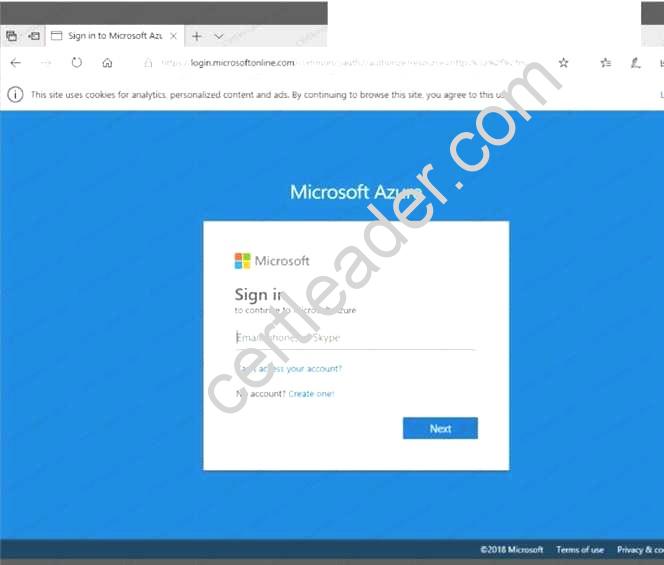
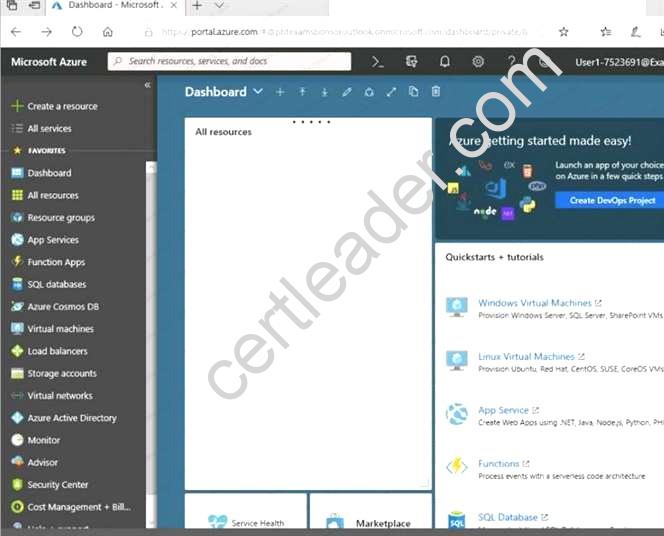

When you are finished performing all the tasks, click the ‘Next’ button.
Note that you cannot return to the lab once you click the ‘Next’ button. Scoring occur in the background while you complete the rest of the exam.
Overview
The following section of the exam is a lab. In this section, you will perform a set of tasks in a live environment. While most functionality will be available to you as it would be in a live environment, some functionality (e.g., copy and paste, ability to navigate to external websites) will not be possible by design. Scoring is based on the outcome of performing the tasks stated in the lab. In other words, it doesn’t matter how you accomplish the task, if you successfully perform it, you will earn credit for that task.
Labs are not timed separately, and this exam may have more than one lab that you must complete. You can use as much time as you would like to complete each lab. But, you should manage your time appropriately to ensure that you are able to complete the lab(s) and all other sections of the exam in the time provided.
Please note that once you submit your work by clicking the Next button within a lab, you will NOT be able to return to the lab.
To start the lab
You may start the lab by clicking the Next button.
You need to allow RDP connections over TCP port 3389 to VM1 from the internet. The solution must prevent connections from the Internet over all other TCP ports.
What should you do from the Azure portal?
Answer:
Explanation: Step 1: Create a new network security group Step 2: Select your new network security group.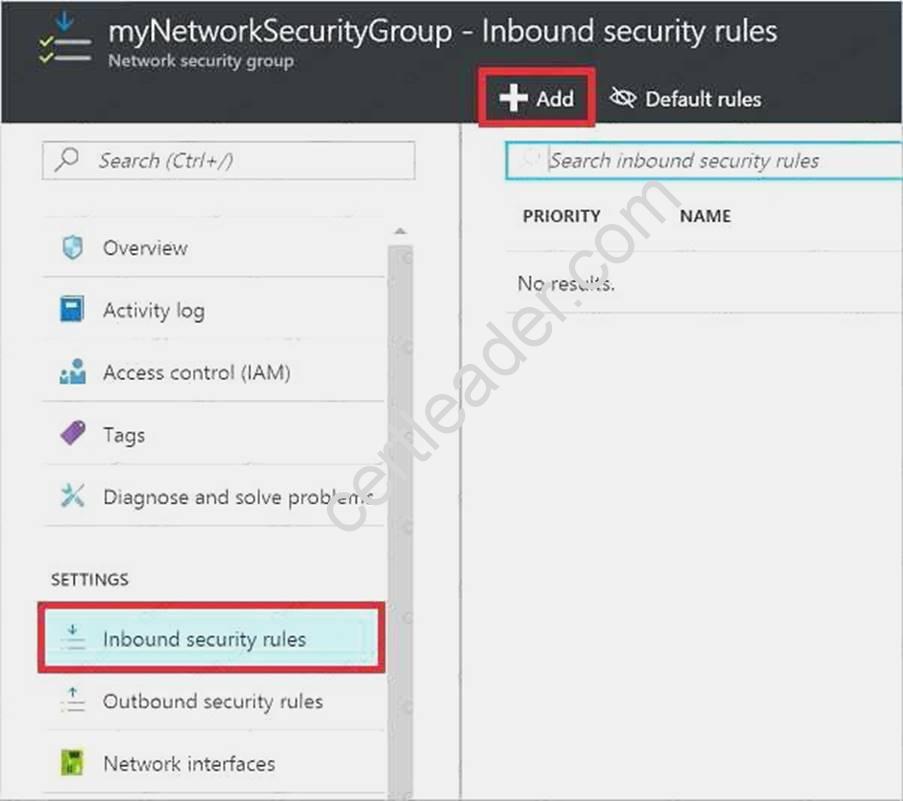
Step 3: Select Inbound security rules, . Under Add inbound security rule, enter the following Destination: Select Network security group, and then select the security group you created previously.
Destination port ranges: 3389 Protocol: Select TCP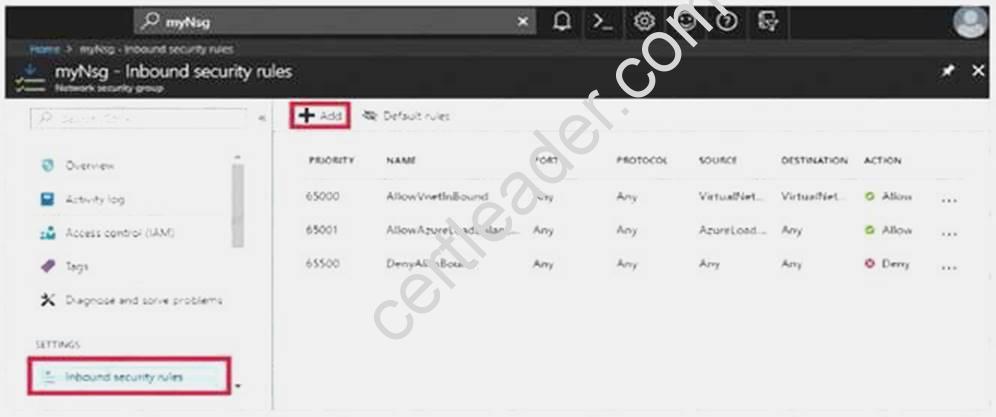
References: https://docs.microsoft.com/en-us/azure/virtual-network/tutorial-filter-network-traffic
NEW QUESTION 3
HOT SPOT
You have an Azure Active Directory (Azure AD) tenant named adatum.com. Adatum.com contains the groups in the following table.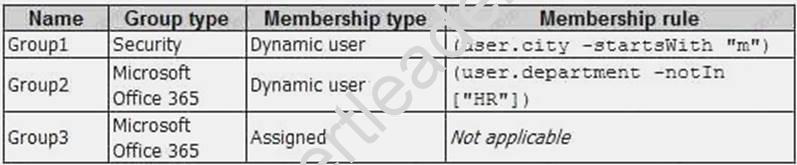
You create two user accounts that are configured as shown in the following table.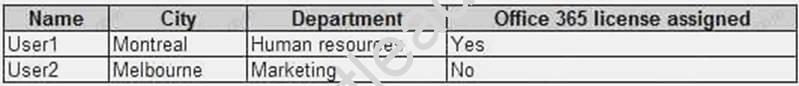
To which groups do User1 and User2 belong? To answer. select the appropriate options in the answer area.
NOTE: Each correct selection is worth one point.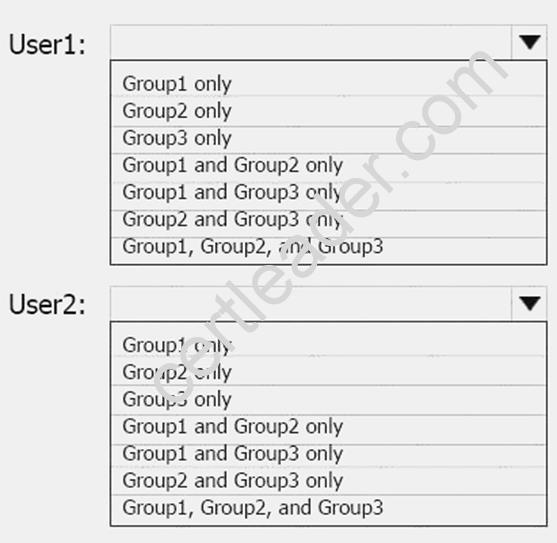
Answer:
Explanation: Box 1: Group 1 only First rule applies
Box 2: Group1 and Group2 only Both membership rules apply.
References: https://docs.microsoft.com/en-us/sccm/core/clients/manage/collections/createcollections
NEW QUESTION 4
Your company registers a domain name of contoso.com.
You create an Azure DNS named contoso.com and then you add an A record to the zone for a host named www that has an IP address of 131.107.1.10.
You discover that Internet hosts are unable to resolve www.contoso.com to the 131.107.1.10 IP address.
You need to resolve the name resolution issue.
Solution: You add an NS record to the contoso.com zone. Does this meet the goal?
- A. Yes
- B. No
Answer: A
Explanation: Before you can delegate your DNS zone to Azure DNS, you need to know the name servers for your
zone. The NS record set contains the names of the Azure DNS name servers assigned to the zone. References: https://docs.microsoft.com/en-us/azure/dns/dns-delegate-domain-azure-dns
NEW QUESTION 5
Your Azure environment contains an application gateway and custom apps.
Another administrator modifies the application gateway and the apps to use HTTP over TCP port 8080.
Users report that they can no longer connect to the apps.
You suspect that the cause of the issue is a change in the configuration of the application gateway. You need to modify the application gateway to resolve the issue.
What should you do from the Azure portal?
Answer:
Explanation: Step 1:
Select Networking and then select Application Gateway in the Featured list, and select the application gateway, and select the settings.
Step 2:
Click HTTP for the protocol of the listener and make sure that the port is defined as 443.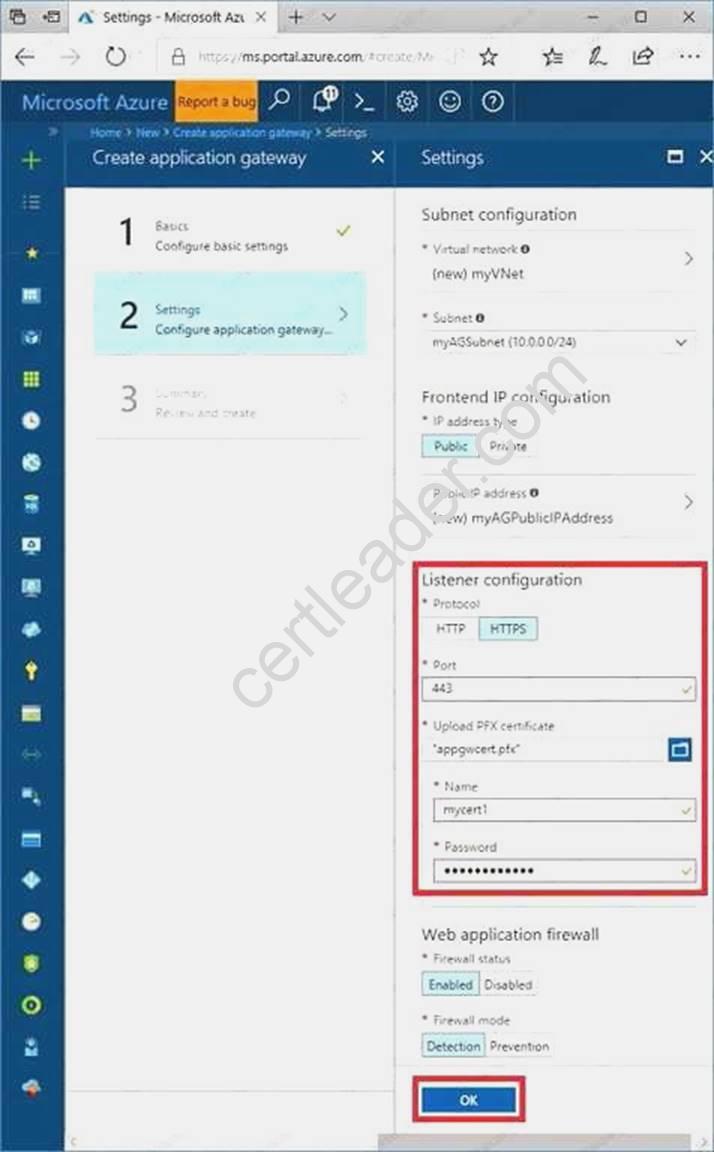
References:
https://docs.microsoft.com/en-us/azure/application-gateway/create-ssl-portal
NEW QUESTION 6
DRAG DROP
You have an Azure Linux virtual machine that is protected by Azure Backup. One week ago, two files were deleted from the virtual machine.
You need to restore the deleted files to an on-premises computer as quickly as possible.
Which four actions should you perform in sequence? To answer, move the appropriate actions from the list of actions to the answer area and arrange them in the correct order.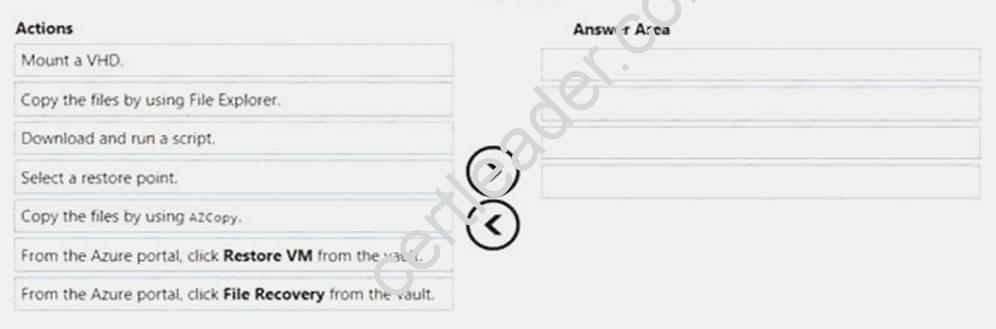
Answer:
Explanation: To restore files or folders from the recovery point, go to the virtual machine and choose the desired recovery point.
Step 0. In the virtual machine's menu, click Backup to open the Backup dashboard. Step 1. In the Backup dashboard menu, click File Recovery.
Step 2. From the Select recovery point drop-down menu, select the recovery point that holds the files you want. By default, the latest recovery point is already selected.
Step 3: To download the software used to copy files from the recovery point, click Download Executable (for Windows Azure VM) or Download Script (for Linux Azure VM, a python script is generated).
Step 4: Copy the files by using AzCopy
AzCopy is a command-line utility designed for copying data to/from Microsoft Azure Blob, File, and Table storage, using simple commands designed for optimal performance. You can copy data between a file system and a storage account, or between storage accounts.
References:
https://docs.microsoft.com/en-us/azure/backup/backup-azure-restore-files-from-vm https://docs.microsoft.com/en-us/azure/storage/common/storage-use-azcopy
NEW QUESTION 7
You have an Azure subscription that contains three virtual networks named VNet1, VNet2, VNet3.
VNet2 contains a virtual appliance named VM2 that operates as a router.
You are configuring the virtual networks in a hub and spoke topology that uses VNet2 as the hub network.
You plan to configure peering between VNet1 and VNet2 and between VNet2 and VNet3. You need to provide connectivity between VNet1 and VNet3 through VNet2.
Which two configurations should you perform? Each correct answer presents part of the solution. NOTE: Each correct selection is worth one point.
- A. On the peering connections, allow forwarded traffic.
- B. On the peering connections, allow gateway transit.
- C. Create route tables and assign the table to subnets.
- D. Create a route filter.
- E. On the peering connections, use remote gateway
Answer: BE
Explanation: Allow gateway transit: Check this box if you have a virtual network gateway attached to this virtual network and want to allow traffic from the peered virtual network to flow through the gateway. The peered virtual network must have the Use remote gateways checkbox checked when setting up the peering from the other virtual network to this virtual network.
References:
https://docs.microsoft.com/en-us/azure/virtual-network/virtual-network-managepeering# requirements-and-constraints
NEW QUESTION 8
Note: This question is part of a series of questions that present the same scenario. Each question in the series contains a unique solution that might meet the stated goals. Some question sets might have more than one correct solution, while others might not have a correct solution.
After you answer a question in this section, you will NOT be able to return to it. As a result, these questions will not appear in the review screen.
You have an Azure Active Directory (Azure AD) tenant named Adatum and an Azure Subscription named Subscription1. Adatum contains a group named Developers. Subscription1 contains a resource group named Dev.
You need to provide the Developers group with the ability to create Azure logic apps in the Dev resource group.
Solution: On Subscription1, you assign the Logic App Operator role to the Developers group. Does this meet the goal?
- A. Yes
- B. No
Answer: B
Explanation: The Logic App Operator role only lets you read, enable and disable logic app. With it you can view the logic app and run history, and enable/disable. Cannot edit or update the definition.
You would need the Logic App Contributor role. References:
https://docs.microsoft.com/en-us/azure/role-based-access-control/built-in-roles https://docs.microsoft.com/en-us/azure/logic-apps/logic-apps-securing-a-logic-app
NEW QUESTION 9
HOT SPOT
You need to recommend a solution for App1. The solution must meet the technical requirements. What should you include in the recommendation? To answer, select the appropriate options in the answer area.
NOTE: Each correct selection is worth one point.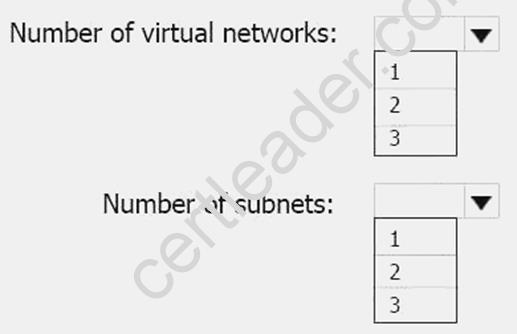
Answer:
Explanation: This reference architecture shows how to deploy VMs and a virtual network configured for an N-tier application, using SQL Server on Windows for the data tier.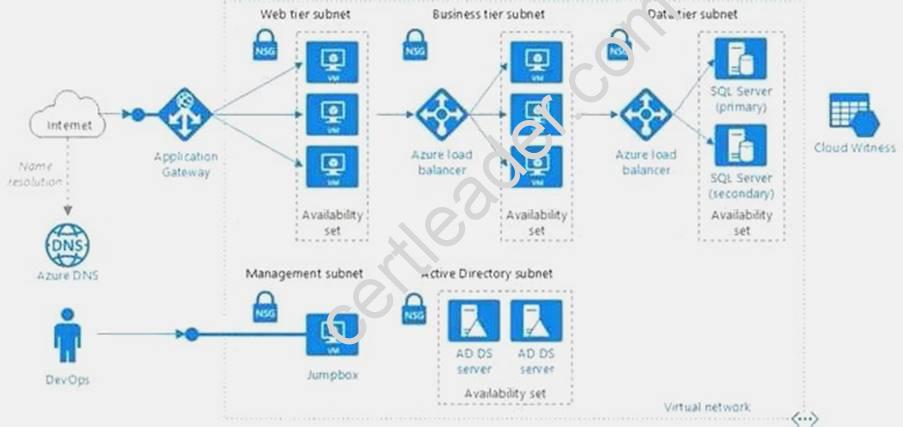
Scenario: You have a public-facing application named App1. App1 is comprised of the following three tiers:
A SQL database A web front end
A processing middle tier
Each tier is comprised of five virtual machines. Users access the web front end by using HTTPS only. Technical requirements include:
Move all the virtual machines for App1 to Azure. Minimize the number of open ports between the App1 tiers.
References: https://docs.microsoft.com/en-us/azure/architecture/reference-architectures/n-tier/n-tier-sql-server
NEW QUESTION 10
Your marketing team creates a new website that you must load balance for 99.99 percent availability. You need to deploy and configure a solution for both machines in the Web-AS availability set to load balance the website over HTTP. The solution must use the load balancer your resource group.
What should you do from the Azure portal?
Answer:
Explanation: To distribute traffic to the VMs in the availability set, a back-end address pool contains the IP addresses of the virtual NICs that are connected to the load balancer. Create the back-end address pool to include the VMs in the availability set.
Step 1:
Select All resources on the left menu, and then select LoadBalancer from the resource list. Step 2:
Under Settings, select Backend pools, and then select Add. Step 3:
On the Add a backend pool page, select the Web-AS availability set, and then select OK: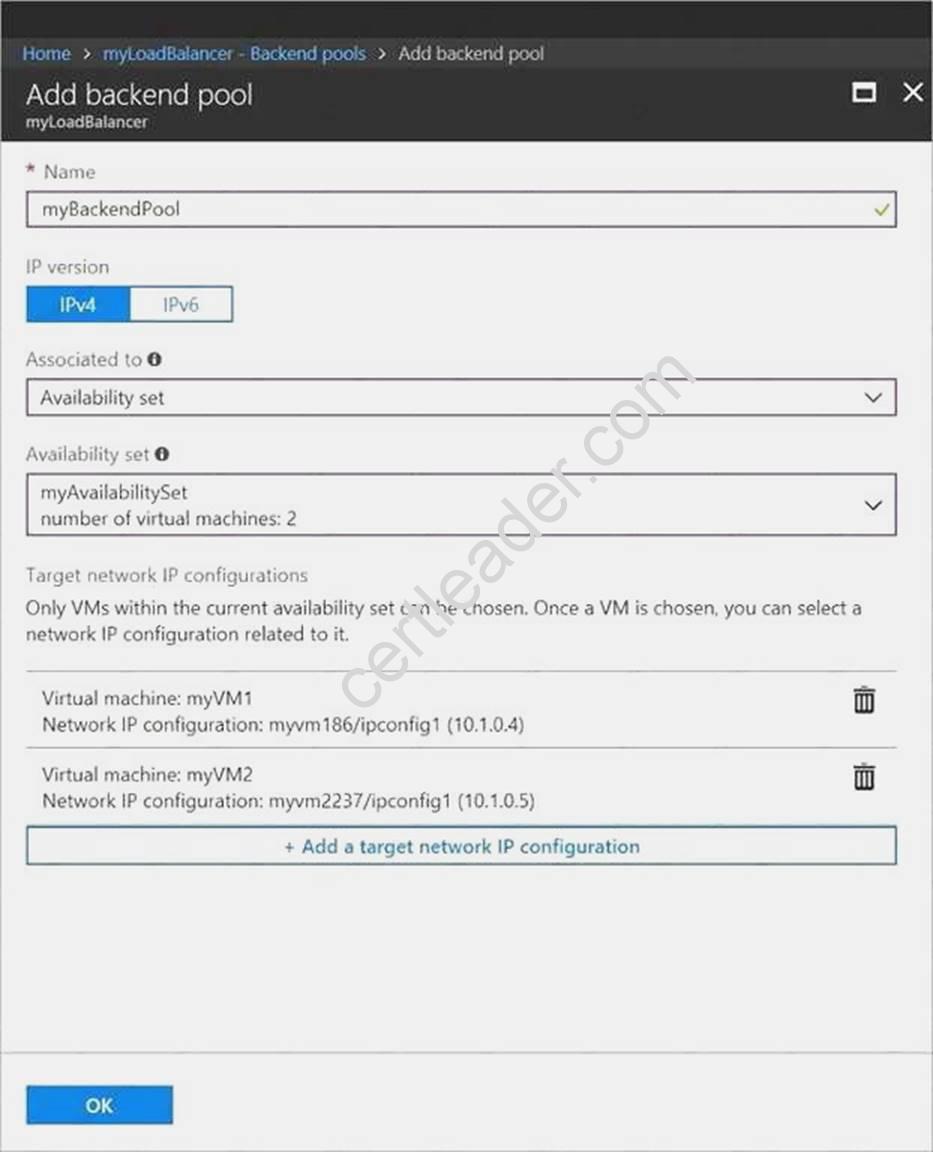
References:
https://docs.microsoft.com/en-us/azure/load-balancer/quickstart-create-basic-load-balancer-portal
NEW QUESTION 11
SIMULATION
Click to expand each objective. To connect to the Azure portal, type https://portal.azure.com in the browser address bar.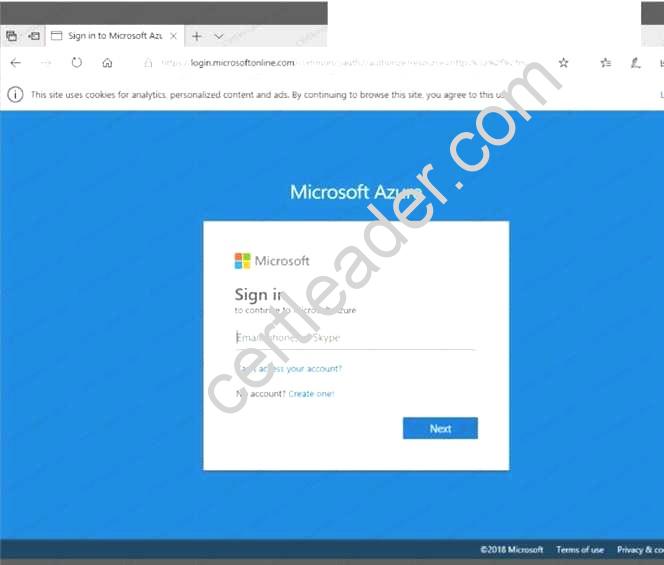
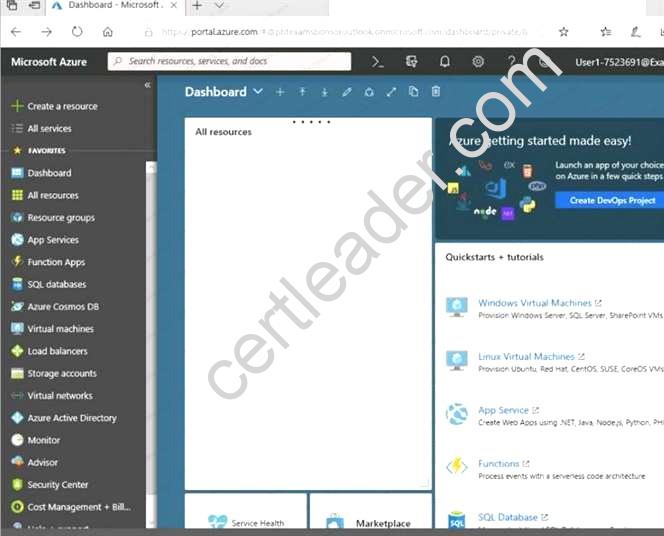
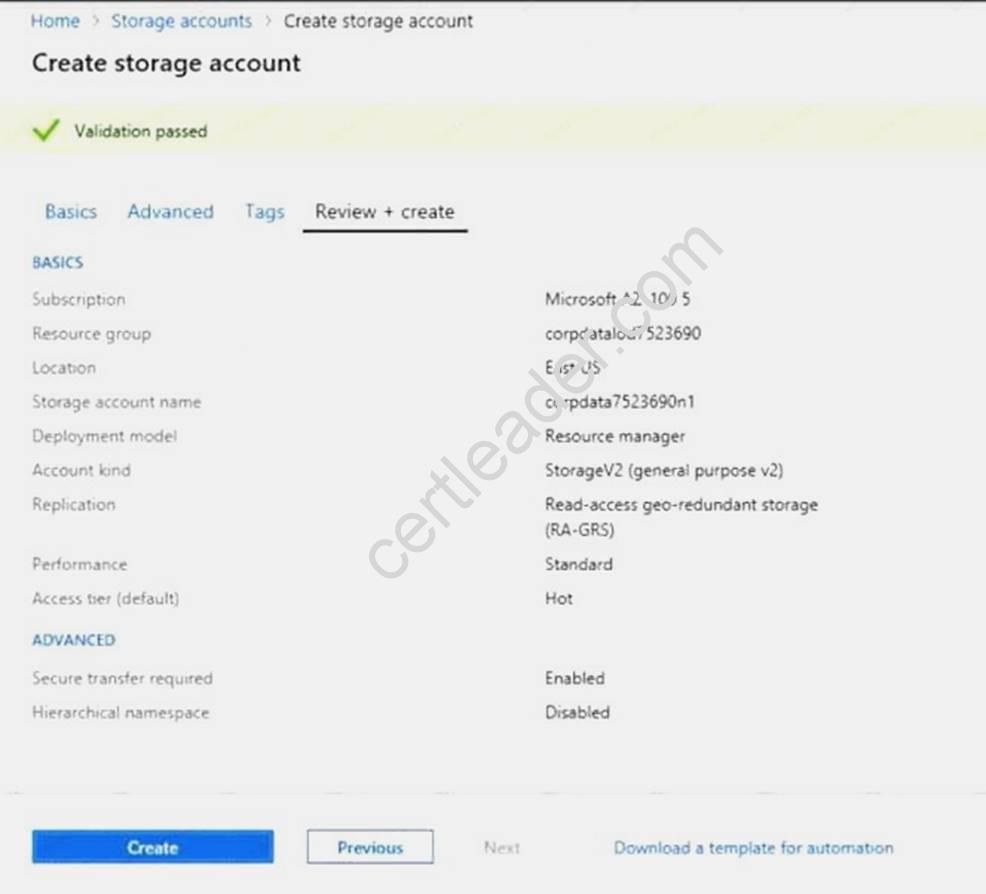
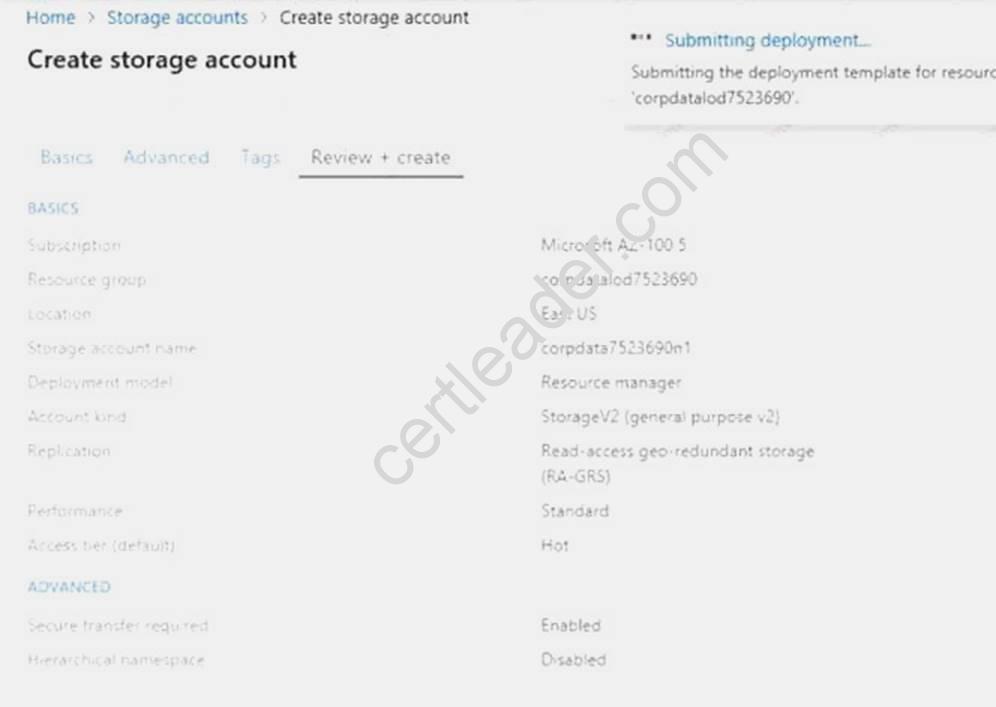
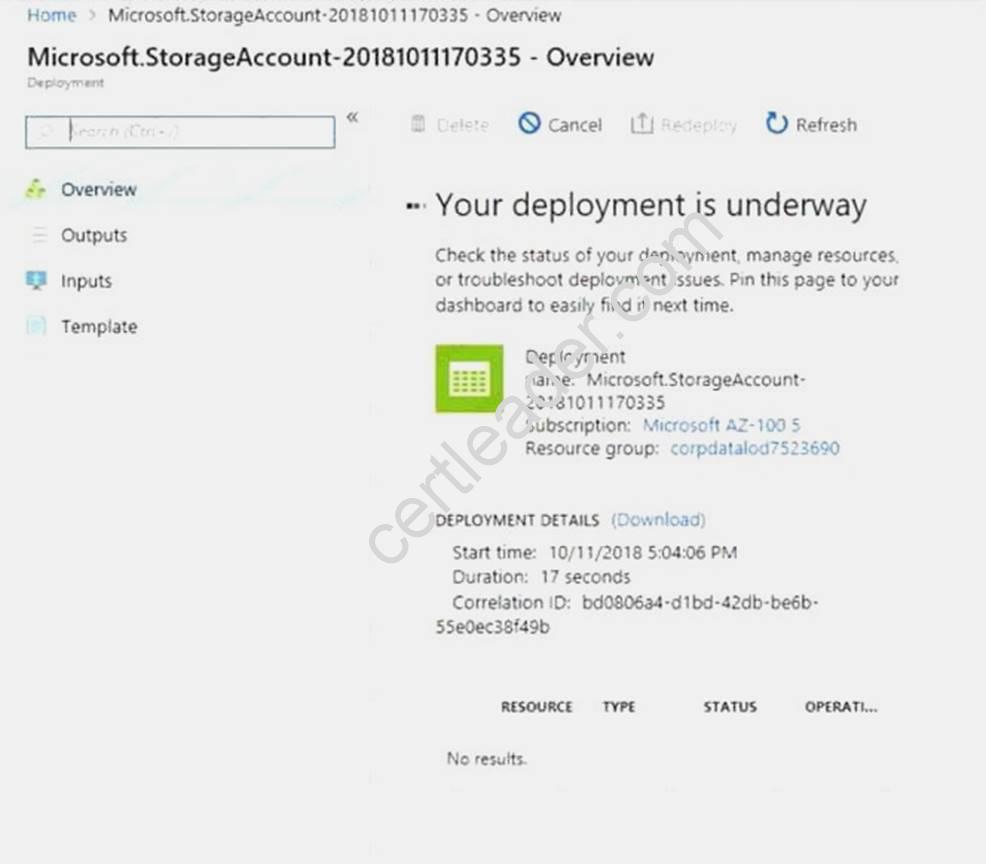
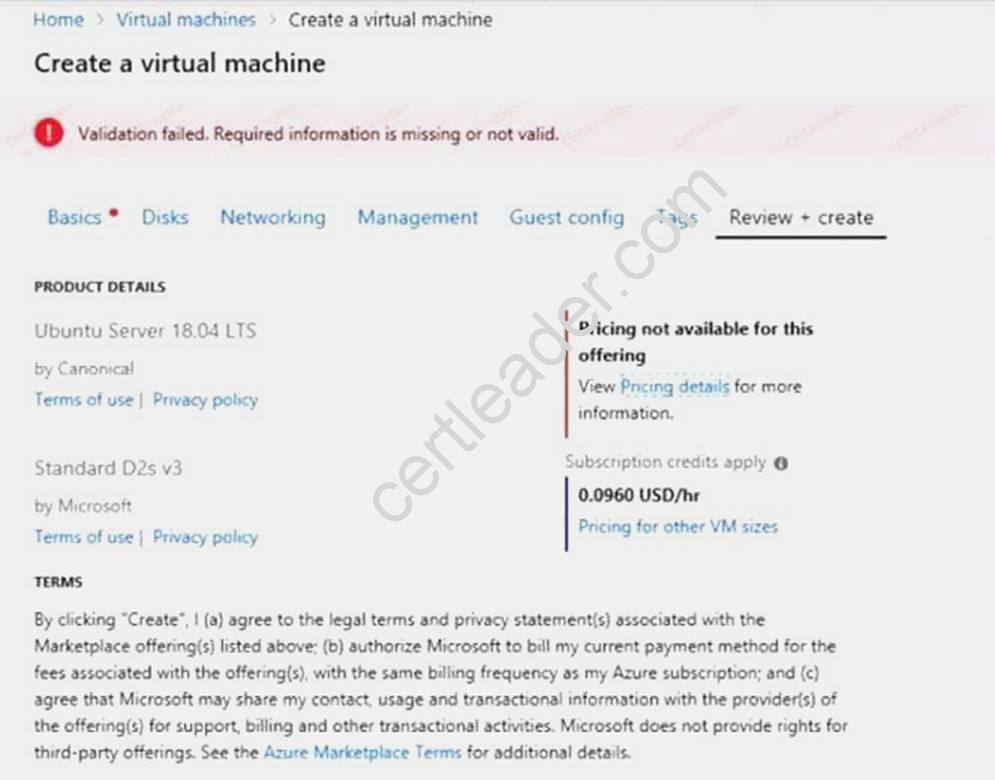
When you are finished performing all the tasks, click the ‘Next’ button.
Note that you cannot return to the lab once you click the ‘Next’ button. Scoring occur in the background while you complete the rest of the exam.
Overview
The following section of the exam is a lab. In this section, you will perform a set of tasks in a live environment. While most functionality will be available to you as it would be in a live environment, some functionality (e.g., copy and paste, ability to navigate to external websites) will not be possible by design. Scoring is based on the outcome of performing the tasks stated in the lab. In other words, it doesn’t matter how you accomplish the task, if you successfully perform it, you will earn credit for that task.
Labs are not timed separately, and this exam may have more than one lab that you must complete. You can use as much time as you would like to complete each lab. But, you should manage your time appropriately to ensure that you are able to complete the lab(s) and all other sections of the exam in the time provided.
Please note that once you submit your work by clicking the Next button within a lab, you will NOT be able to return to the lab.
To start the lab
You may start the lab by clicking the Next button.
You need to deploy an Azure virtual machine named VM1004a based on the Ubuntu Server 17.10 image, and then to configure VM1004a to meet the following requirements:
The virtual machine must contain data disks that can store at least 15 TB of data. The data disks must be able to provide at least 2,000 IOPS.
Storage costs must be minimized.
What should you do from the Azure portal?
Answer:
Explanation: 1. Open the Azure portal.
2. On the left menu, select All resources. You can sort the resources by Type to easily find your images.
3. Select the image you want to use from the list. The image Overview page opens.
4. Select Create VM from the menu.
5. Enter the virtual machine information.
Select VM1004a as the name for the first Virtual machine.
The user name and password entered here will be used to log in to the virtual machine. When complete, select OK. You can create the new VM in an existing resource group, or choose Create new to create a new resource group to store the VM.
6. Select a size for the VM. To see more sizes, select View all or change the Supported disk type filter. To support 15 TB of data you would need a Premium disk.
7. Under Settings, make changes as necessary and select OK.
8. On the summary page, you should see your image name listed as a Private image. Select Ok to start the virtual machine deployment.
References: https://docs.microsoft.com/en-us/azure/virtual-machines/windows/create-vmgeneralized- managed
NEW QUESTION 12
DRAG DROP
You have an Azure subscription that is used by four departments in your company. The subscription contains 10 resource groups. Each department uses resources in several resource groups.
You need to send a report to the finance department. The report must detail the costs for each department. Which three actions should you perform in sequence? To answer, move the appropriate actions from the list of actions to the answer area and arrange them in the correct order.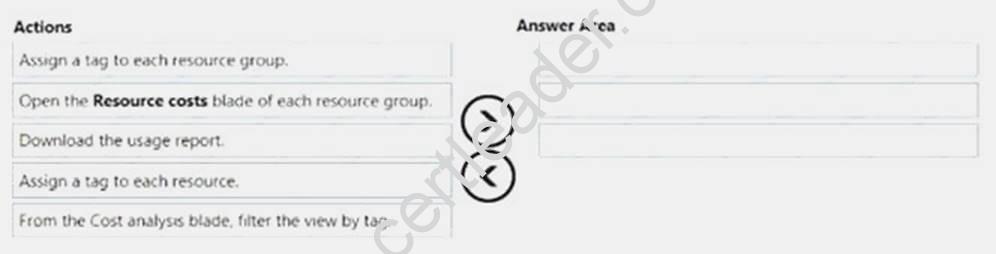
Answer:
Explanation: Box 1: Assign a tag to each resource.
You apply tags to your Azure resources giving metadata to logically organize them into a taxonomy. After you apply tags, you can retrieve all the resources in your subscription with that tag name and value. Each resource or resource group can have a maximum of 15 tag name/value pairs. Tags applied to the resource group are not inherited by the resources in that resource group.
Box 2: From the Cost analysis blade, filter the view by tag
After you get your services running, regularly check how much they're costing you. You can see the current spend and burn rate in Azure portal.
Visit the Subscriptions blade in Azure portal and select a subscription. You should see the cost breakdown and burn rate in the popup blade.
Click Cost analysis in the list to the left to see the cost breakdown by resource. Wait 24 hours after you add a service for the data to populate.
You can filter by different properties like tags, resource group, and timespan. Click Apply to confirm the filters and Download if you want to export the view to a Comma-Separated Values (.csv) file. Box 3: Download the usage report
References:
https://docs.microsoft.com/en-us/azure/azure-resource-manager/resource-group-using-tags https://docs.microsoft.com/en-us/azure/billing/billing-getting-started
NEW QUESTION 13
You have an Azure subscription that contains the resources in the following table.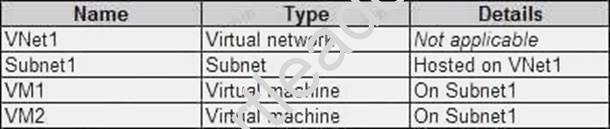
VM1 and VM2 are deployed from the same template and host line-of-business applications accessed by using Remote Desktop. You configure the network security group (NSG) shown in the exhibit. (Click the Exhibit button.)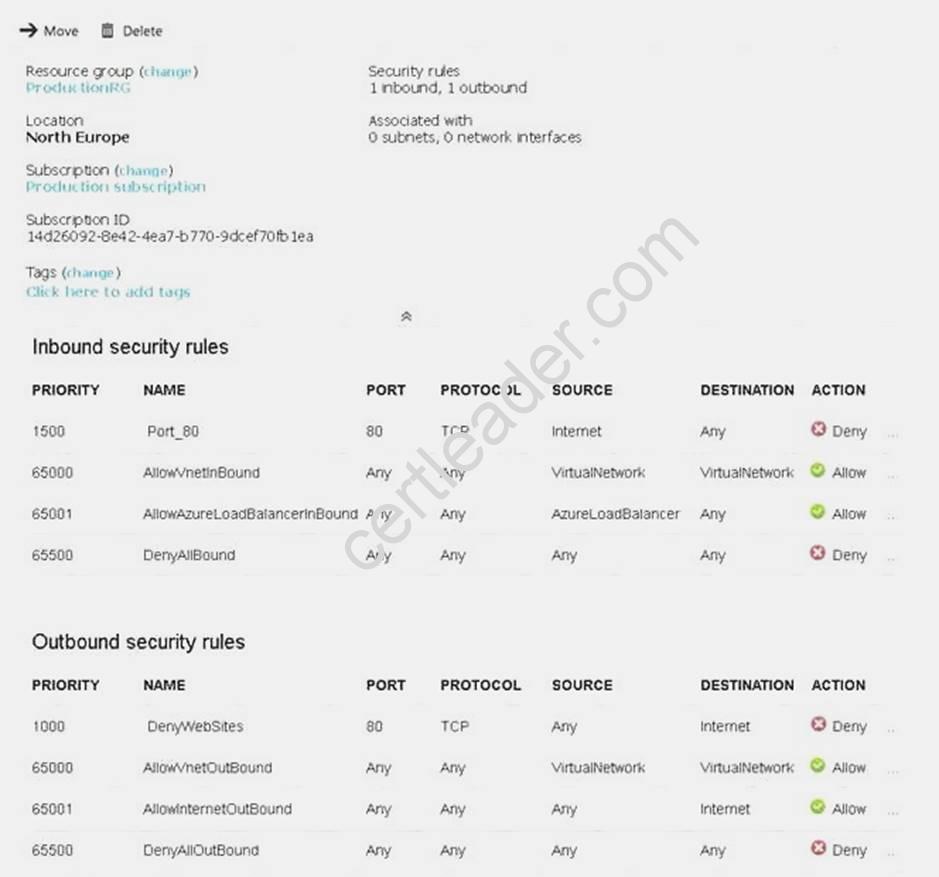
You need to prevent users of VM1 and VM2 from accessing websites on the Internet. What should you do?
- A. Associate the NSG to Subnet1.
- B. Disassociate the NSG from a network interface.
- C. Change the DenyWebSites outbound security rule.
- D. Change the Port_80 inbound security rul
Answer: A
Explanation: You can associate or dissociate a network security group from a network interface or subnet.
The NSG has the appropriate rule to block users from accessing the Internet. We just need to associate it with Subnet1.
References: https://docs.microsoft.com/en-us/azure/virtual-network/manage-network-securitygroup
NEW QUESTION 14
Note: This Questions is part of a series of questions that present the same scenario. Each questions in the series contains a unique solution that might meet the stated goals. Some questions sets might have more than one correct solution, while others might not have a correct solution. After you answer a questions in this section, you will NOT be able to return to it. As a result, these questions will not appear in the review screen.
You have an Azure virtual machine named VM1. VM1 was deployed by using a custom Azure Resource Manager template named ARM1.json.
You receive a notification that VM1 will be affected by maintenance. You need to move VM1 to a different host immediately.
Solution: From the Redeploy blade, you click Redeploy. Does this meet the goal?
- A. Yes
- B. No
Answer: A
Explanation: When you redeploy a VM, it moves the VM to a new node within the Azure infrastructure and then powers it back on, retaining all your configuration options and associated resources.
References: https://docs.microsoft.com/en-us/azure/virtual-machines/windows/redeploy-to-newnode
NEW QUESTION 15
You need to create a function app named corp7509086nl that supports sticky sessions. The solution must minimize the Azure-related costs of the App Service plan.
What should you do from the Azure portal?
Answer:
Explanation: Step 1:
Select the New button found on the upper left-hand corner of the Azure portal, then select Compute
> Function App. Step 2:
Use the function app settings as listed below. App name: corp7509086n1
Hosting plan: Azure App Service plan (need this for the sticky sessions)
Pricing tier of the the App Service plan: Shared compute: Free Step 3:
Select Create to provision and deploy the function app. References:
https://docs.microsoft.com/en-us/azure/azure-functions/functions-create-function-app-portal
NEW QUESTION 16
SIMULATION
Click to expand each objective. To connect to the Azure portal, type https://portal.azure.com in the browser address bar.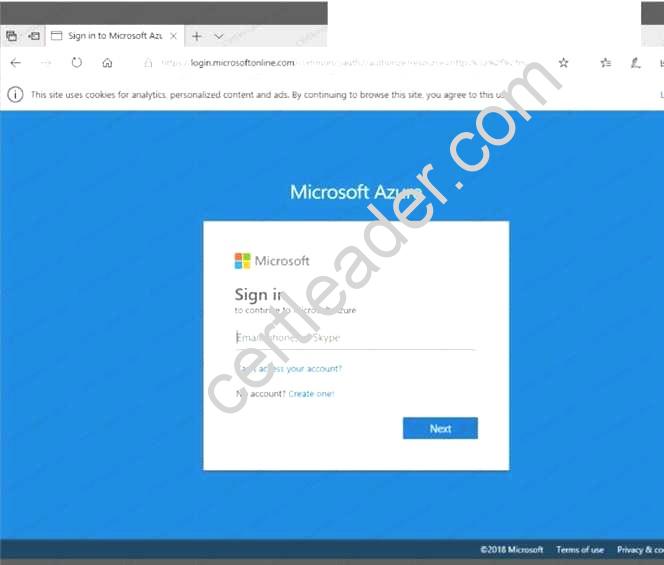
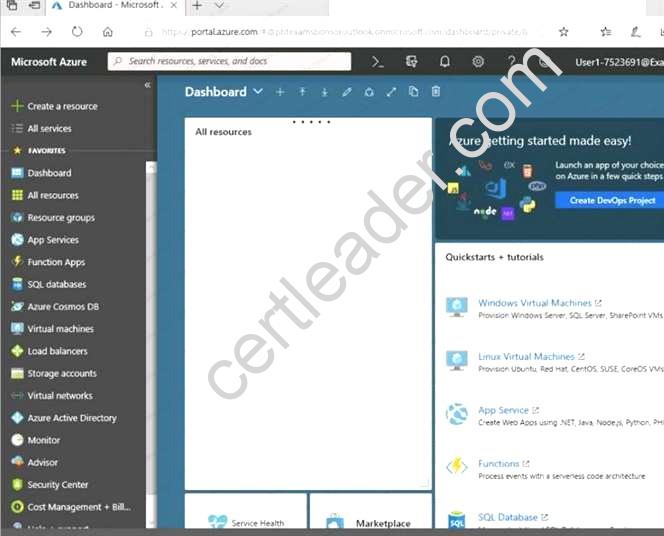
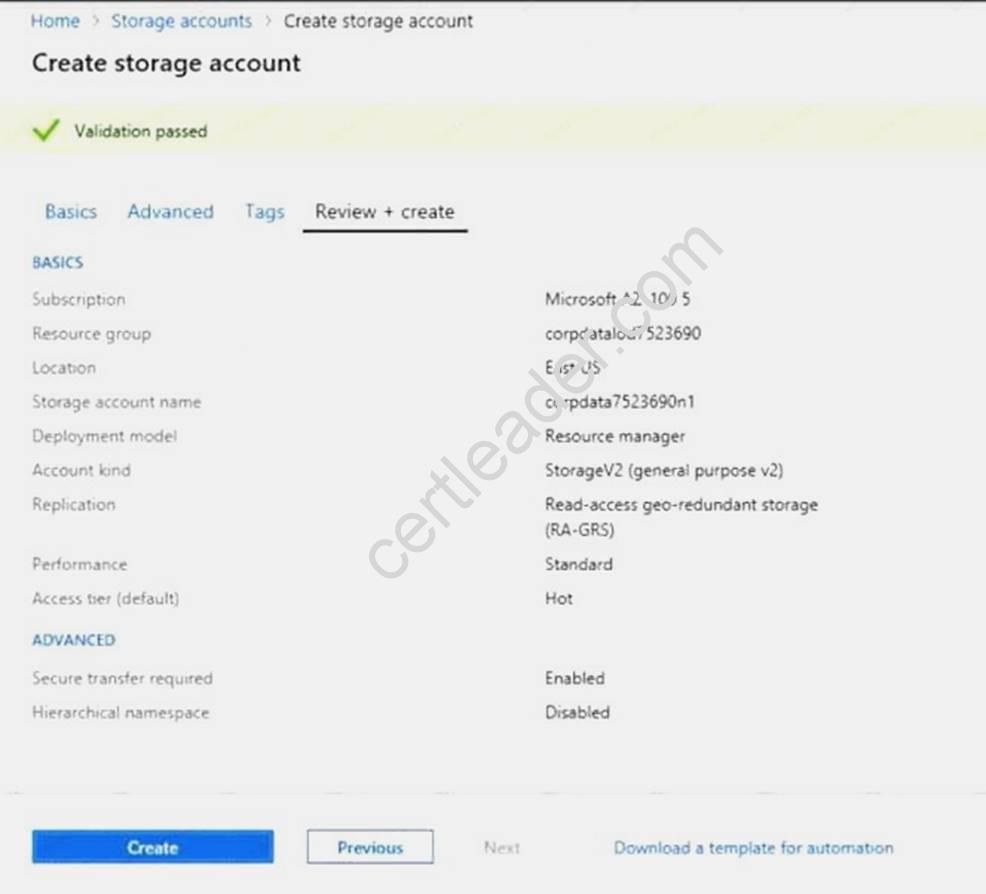
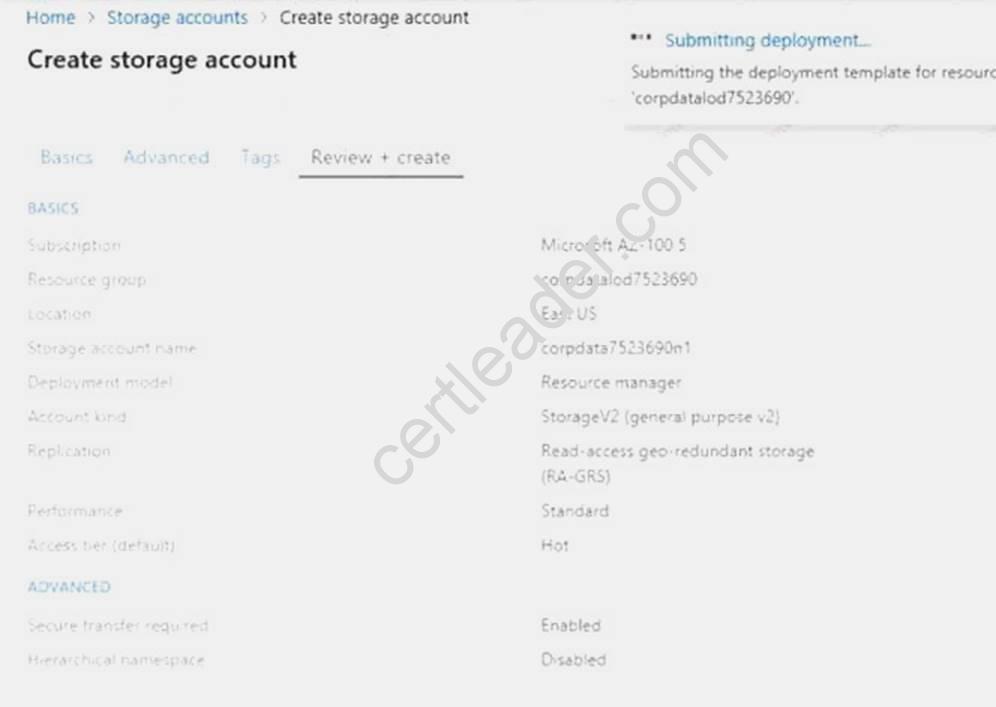
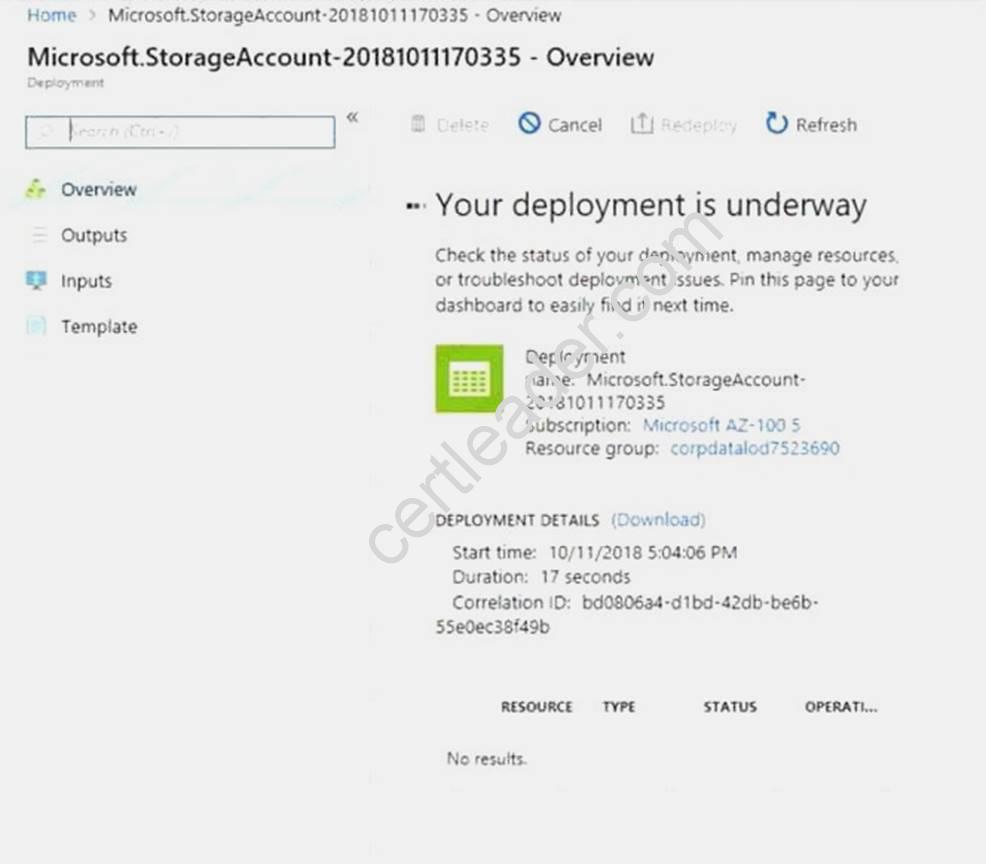
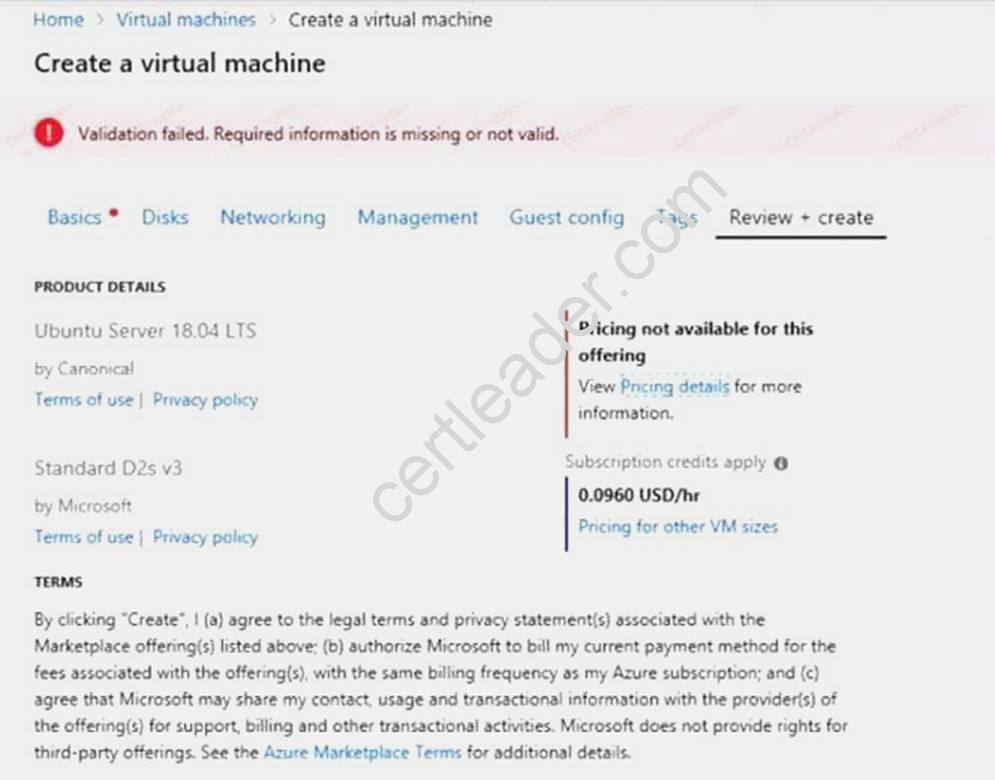
When you are finished performing all the tasks, click the ‘Next’ button.
Note that you cannot return to the lab once you click the ‘Next’ button. Scoring occur in the background while you complete the rest of the exam.
Overview
The following section of the exam is a lab. In this section, you will perform a set of tasks in a live environment. While most functionality will be available to you as it would be in a live environment, some functionality (e.g., copy and paste, ability to navigate to external websites) will not be possible by design. Scoring is based on the outcome of performing the tasks stated in the lab. In other words, it doesn’t matter how you accomplish the task, if you successfully perform it, you will earn credit for that task.
Labs are not timed separately, and this exam may have more than one lab that you must complete. You can use as much time as you would like to complete each lab. But, you should manage your time appropriately to ensure that you are able to complete the lab(s) and all other sections of the exam in the time provided.
Please note that once you submit your work by clicking the Next button within a lab, you will NOT be able to return to the lab.
To start the lab
You may start the lab by clicking the Next button.
You plan to move backup files and documents from an on-premises Windows file server to Azure Storage. The backup files will be stored as blobs.
You need to create a storage account named corpdata7523690n2. The solution must meet the following requirements:
Ensure that the documents are accessible via drive mappings from Azure virtual machines that run Windows Server 2021.
Provide the highest possible redundancy for the documents. Minimize storage access costs.
What should you do from the Azure portal?
Answer:
Explanation: Step 1: In the Azure portal, click All services. In the list of resources, type Storage Accounts. As you begin typing, the list filters based on your input. Select Storage Accounts.
Step 2: On the Storage Accounts window that appears, choose Add. Step 3: Select the subscription in which to create the storage account.
Step 4: Under the Resource group field, select Create New. Create a new Resource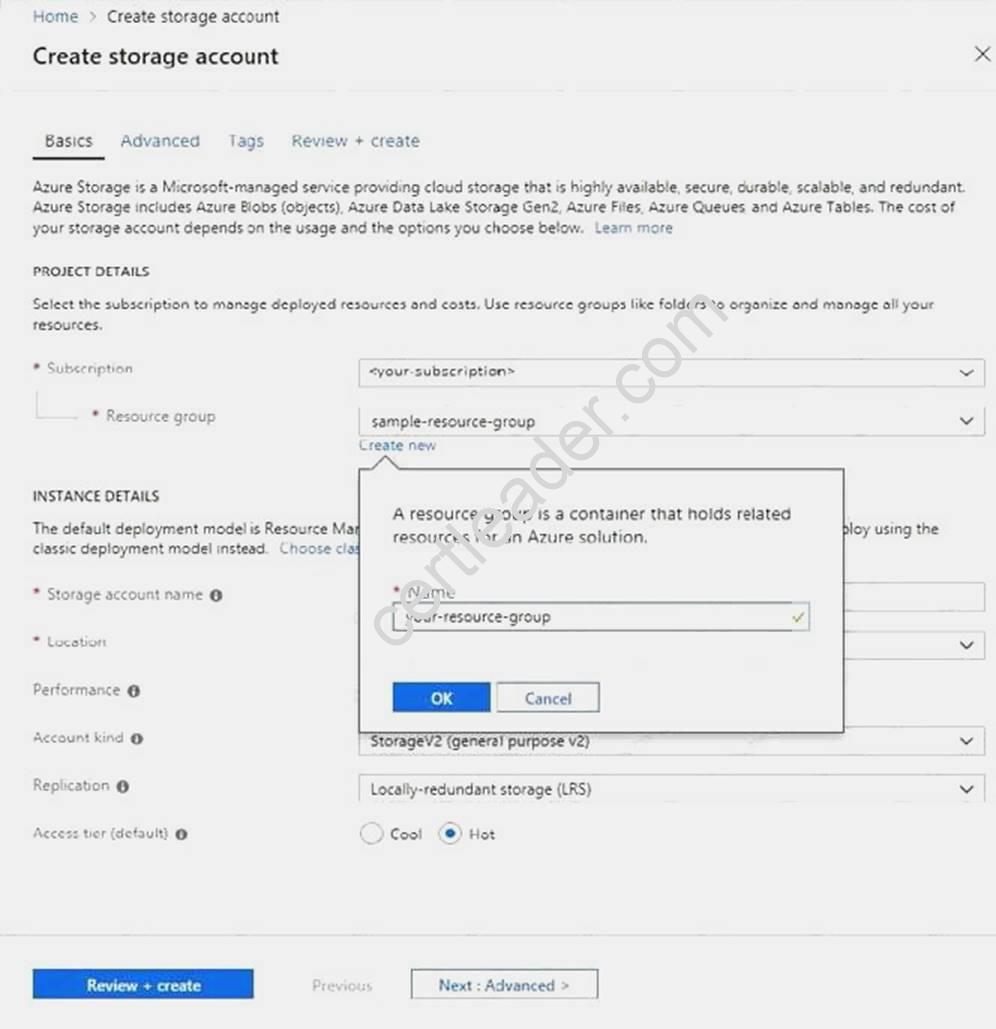
Step 5: Enter a name for your storage account: corpdata7523690n2
Step 6: For Account kind select: General-purpose v2 accounts (recommended for most scenarios) General-purpose v2 accounts is recommended for most scenarios. . General-purpose v2 accounts deliver the lowest per-gigabyte capacity prices for Azure Storage, as well as industry-competitive transaction prices.
Step 7: For replication select: Read-access geo-redundant storage (RA-GRS)
Read-access geo-redundant storage (RA-GRS) maximizes availability for your storage account. RA-GRS provides read-only access to the data in the secondary location, in addition to geo-replication across
two regions.
References:
https://docs.microsoft.com/en-us/azure/storage/common/storage-quickstart-create-account https://docs.microsoft.com/en-us/azure/storage/common/storage-account-overview
NEW QUESTION 17
HOT SPOT
You have an Azure subscription named Subscription1.
You have a virtualization environment that contains the virtualization servers in the following table.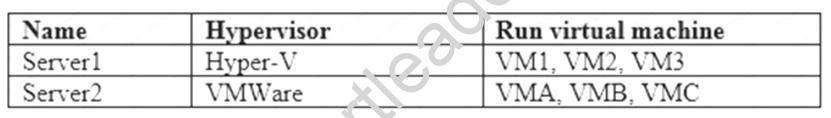
The virtual machines are configured as shown in the following table.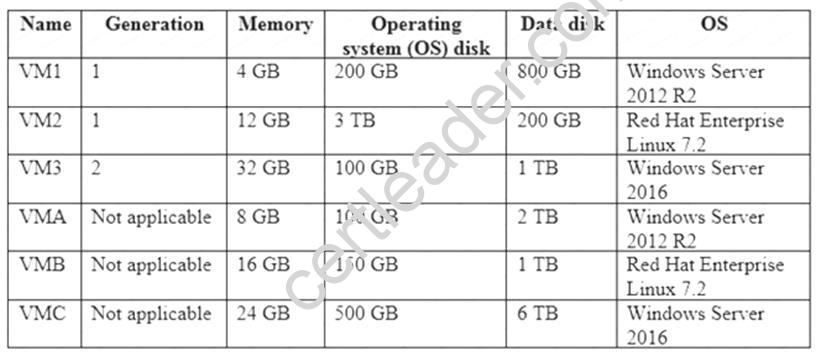
All the virtual machines use basic disks. VM1 is protected by using BitLocker Drive Encryption (BitLocker).
You plan to use Azure Site Recovery to migrate the virtual machines to Azure.
Which virtual machines can you migrate? To answer, select the appropriate options in the answer area. NOTE: Each correct selection is worth one point.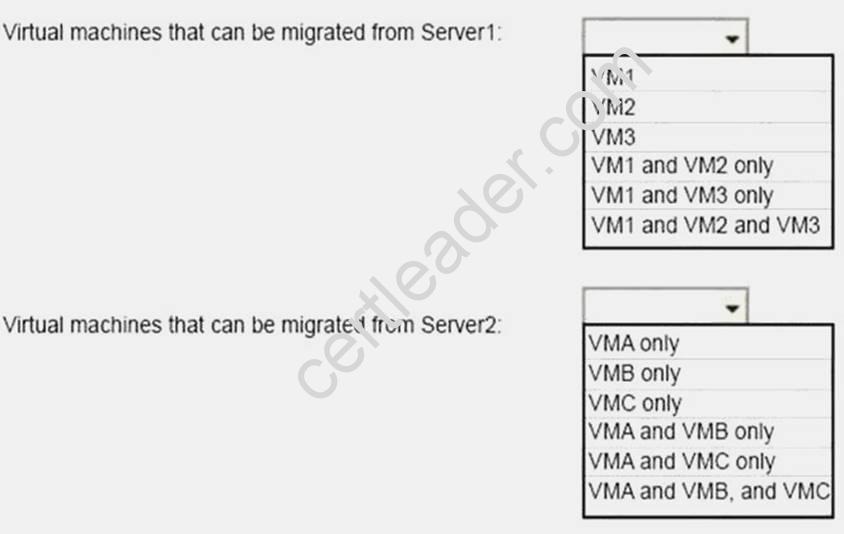
Answer:
Explanation: Box 1: VM3
Not VM1 as Bitlocker is not supported. BitLocker must be disabled before you enable replication for a VM.
Not VM2 as maximum Operating system disk size for a generation VM is 2,048 GB. Box 2: VMA and VMB only
Not VMC as the max data disk size is 4,095 GB References:
https://docs.microsoft.com/en-us/azure/site-recovery/hyper-v-azure-support-matrix https://docs.microsoft.com/en-us/azure/site-recovery/vmware-physical-azure-supportmatrix# azure-vm-requirements
NEW QUESTION 18
DRAG DROP
Your network is configured as shown in the following exhibit.
The firewalls are configured as shown in the following table.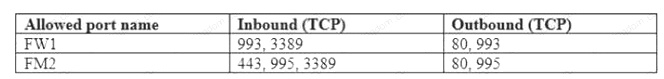
Prod1 contains a vCenter server.
You install an Azure Migrate Collector on Test1. You need to discover the virtual machines.
Which TCP port should be allowed on each firewall? To answer, drag the appropriate ports to the correct firewalls. Each port may be used once, more than once, or not at all. You may need to drag the split bar between panes or scroll to view content.
NOTE: Each correct selection is worth one point.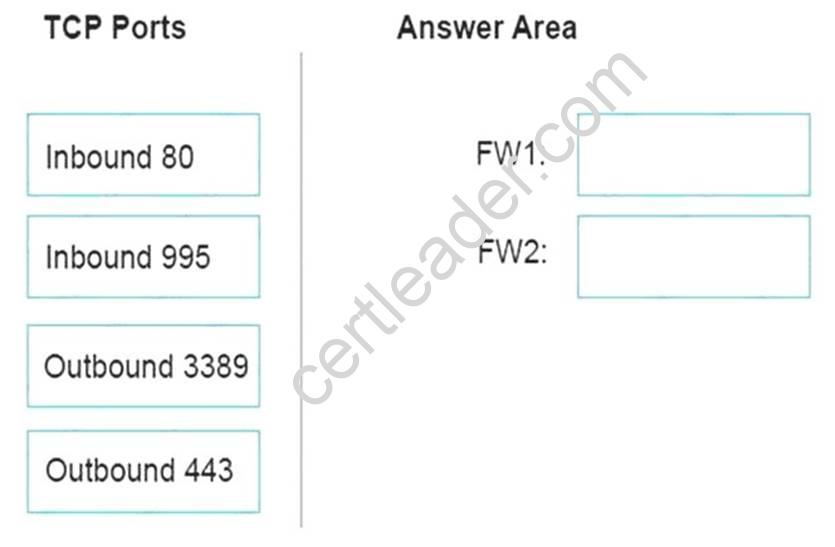
Answer:
Explanation: FW1: Outbound 443
Collector communicates with Azure Migrate service over SSL 443. FW2: Outbound 443
The Collector must be able to communicate with the vCenter Server. By default, it connects to vCenter on 443.
Note: The collector communicates as summarized in the following diagram.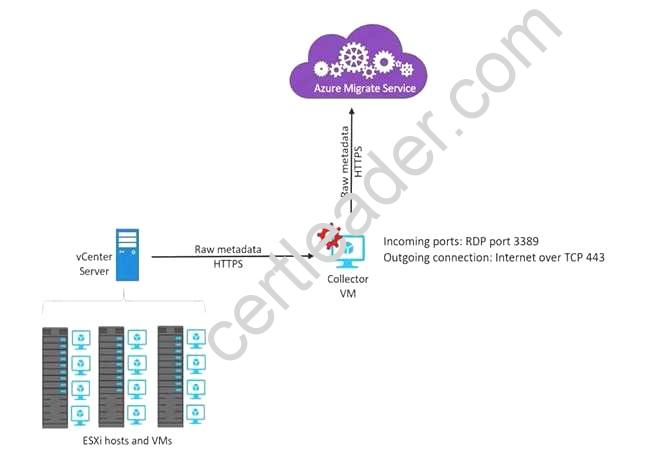
References:
https://docs.microsoft.com/en-us/azure/migrate/concepts-collector
P.S. Easily pass AZ-102 Exam with 195 Q&As 2passeasy Dumps & pdf Version, Welcome to Download the Newest 2passeasy AZ-102 Dumps: https://www.2passeasy.com/dumps/AZ-102/ (195 New Questions)
